
Search engine optimization (SEO) is required to make your content more visible online. With a strong SEO strategy, your website will rank higher in search engine results, which will increase the number of visits and potential customers.
Whether you use Office 365 to maintain a website, blog, or business documents, a good understanding of SEO can help your content rank higher on search engines such as Google and Bing.
Let us know more about Search Engine Optimization, its importance, and its benefits to every business.
Define SEO
Search Engine Optimization, or SEO, makes every web content more discoverable, indexable, and rankable. The goal of SEO is to promote a website’s organic traffic.
SEO can be beneficial when writing content in Office 365 applications such as SharePoint, OneDrive, Outlook, and even Microsoft Word. Correct SEO implementation will enable your internal and external publications to reach the targeted audience.
SEO Benefits You Should Know
Search engine optimization (SEO) helps companies through better online visibility and more visitors. The main advantages are as follows:
- Increased Web Traffic: The higher the website is ranked in search engines, the more people will click on and visit it.
- Affordable Marketing: In the long term, SEO is less expensive than PPC advertising.
- Enhanced User Experience: A website’s user experience and usability are typically enhanced through optimization.
- Higher Conversion Rates: Websites optimized for SEO are more user-friendly and uncomplicated to browse, resulting in more user engagement.
- Brand Credibility and Trust: Ranking highly on the search engine result page can establish your brand’s reputation and credibility.
- Better ROI: SEO improves ROI since its effects are measurable and easy to measure.
- Local SEO Benefits: Customers from some geographic regions may be drawn in by optimizing for local searches.
SEO Basics Every Office 365 User Should Know
Keyword research
One of the core tasks that come with SEO is keyword research. It will help you determine your niche and discover appealing keywords for which you can rank in search engine results.
Researching keywords is the first step on your road towards SEO. It is of utmost significance in two relatively common situations:
Understanding your niche: When starting a new website, keyword research can provide a good sense of what subtopics your industry or niche members would be interested in.
Finding new content ideas: Keyword research will help you create your content plan and select the most profitable keyword opportunities.
In addition to using keywords organically within the text, you can also use them in the title tags, headings, and meta descriptions.
Off-page SEO
Off-page SEO targets off-site factors, such as online reputation and backlink profile. Regarding SEO basics, off-page search engine optimization is the most challenging form of SEO since SEOs have limited control over its outcomes.
Off-page SEO matters since off-site signals are among the most influential rank factors search engines use. With off-page optimization, search engines can better understand the website’s reputation, authoritativeness, and trustworthiness.
On-page SEO
On-page SEO, commonly called on-site SEO, improves websites and their material for people and search engines. This approach draws more natural visitors and better Google ranking.
Daily on-page SEO activities include optimizing search intent, optimizing title tags, adding internal linking, and optimizing URL links.
Content Optimization
Content optimization is enhancing the relevance and quality of content so that it appears higher in search engine rankings, captures the target audience, and fulfills specific business objectives.
It entails incorporating the right keywords, developing valuable and high-quality content, optimizing readability, meta tags, and images, and making the content mobile-friendly and loading quickly.
Simple tips to optimize your content:
- Prioritize human engagement—Although keywords are significant, your content must be captivating and beneficial to your target audience.
- Utilize Office 365 Tools – Use Microsoft Word for grammar and readability checks.
- Keep It Fresh and Renew – Always update old content with new information to ensure relevancy.
- Enhance Readability – Using bullet points, concise paragraphs, and images is recommended.
- Call to Action (CTA)—Include CTAs by prompting action, like adding them to the end of paragraphs.
Technical SEO
Technical SEO may affect your SEO efficacy. The search engine will not display your website’s pages in search engine results if they are not accessible, no matter the quality of the content on your website.
It means fewer visitors to your website and less cash in your pocket.
Website speed and mobile friendliness also count for search engine rankings. If pages take too long to load, users might feel frustrated and leave your site. This action can indicate that your site isn’t user-friendly, which can impact its search engine ranking.
Here are some SEO tips:
- Page Speed Optimization – Evaluate your performance using Microsoft Edge Developer Tools.
- Mobile-Friendliness: The responsiveness and loads on all devices make your website more mobile-friendly.
- Secure Your Site – Make sure your website is secure using HTTPS to enable secure browsing.
- Use Structured Data – Enhance search appearance with schema markup.
- Fix Broken Links – Identify and repair broken links using Office 365’s analytics tools.
SEO for Local Businesses
In most ways, local search engine optimization (SEO) is similar to traditional SEO. How does it differ? Local SEO targets enhancing a business’s position in local search results rather than the more general “national” or “global” SEO practices.
If you optimize your location and address, people can locate your company online and visit it in person.
Your business must have an efficient local SEO plan to guarantee that your firm shows among the top results when your target audience searches for your goods or services online.
Measuring SEO Success
Obviously, SEOs usually consider organic traffic their most important statistic. In most cases, it doesn’t indicate SEO success without context.
You shouldn’t trust a number without context. Start with organic traffic’s intricacies.
Organic Traffic
“Organic traffic” refers to visitors who find your website naturally rather than paid advertising. Search engines, social media, direct searches, and other websites may all contribute to your total traffic.
Still, if you want to know how visible your website is for niche- and business-related terms, you need to go no further than organic traffic.
So, if your SEO plan is successful, you should see a consistent increase in search engine traffic.
Bounce rate
The Bounce rate is calculated by the number of visitors leaving after seeing only one page. It is very important as it shows the extent of visitors’ interest in your website.
For SEO, a low bounce rate is reasonable as it is the percentage of visitors leaving the site after seeing only one page. It is important if you want to direct people to a conversion that requires more navigation.
Click-through rate
Use the click-through rate (CTR) as a yardstick to evaluate the efficacy of your meta description and title. The CTR shows where you are regarding SEO and what proportion of people notice your result in the SERPs and click on it.
You could assume that CTR only has anything to do with rankings, but it can convert your proficiency in satisfying search intent into statistics. Users are more inclined to bypass higher-ranked sites and increase your CTR if your headline seems to address the main inquiry.
Conversion rate
Monitor your click-through rate (CTR) to gauge the performance of your meta description and title. A good gauge of your point of departure for SEO, the CTR indicates the percentage of individuals who see your result within the SERPs and click.
The CTR may convert your ability to satisfy search intent into data, even if you assume it just refers to your ranking. Users are more inclined to bypass better-ranked websites if your title seems to address the main query, which will increase your click-through rate.
Keyword rankings
The CTR may convert your ability to satisfy search intent into data, even if you assume it just refers to your ranking. Users are more inclined to bypass better-ranked websites if your title seems to address the main query, which will increase your click-through rate.
Search Visibility
The CTR may convert your ability to satisfy search intent into data, even if you assume it just refers to your ranking. Users are more inclined to bypass better-ranked websites if your title seems to address the main query, which will increase your click-through rate.
Final Thoughts
SEO is an asset skill that improves online visibility and internal content structure. Office 365 users can access built-in capabilities and best practices to enhance search rankings and facilitate collaboration.
Businesses of all sizes can optimize SEO benefits in their workspace by emphasizing keyword optimization, readability of content, and strategic content management. The trick lies in persistence, keeping an eye on performance, and tweaking strategies to suit changing user preferences and search algorithms



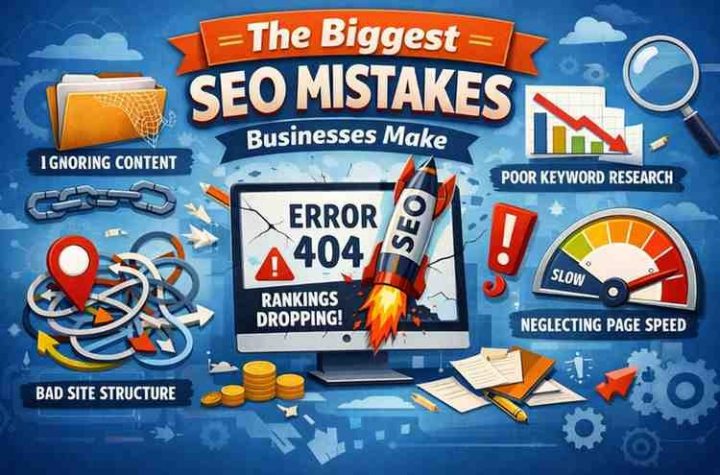
More Stories
SEO Services in India: A Comprehensive Guide to Sustainable Business Growth
Which business directory is best for SEO?
Types of SEO: What Every Business Should Know