
WooCommerce has come a long way. Stores that used to rely on plain account pages now realize how much the design of a user dashboard can affect how people use the site. In 2025, store owners aren’t just thinking about how things look, they’re thinking about how dashboards work. How fast customers find stuff. How clearly info is shown. How much control the store owner has over what people see based on who they are.
If you’re running a WooCommerce store, the default account page just doesn’t cut it anymore. That’s where our plugin comes in. It lets you build a custom WooCommerce My Account Page that actually feels like part of your store. And with what we’ve seen in 2025 so far, it’s the perfect time to rework how your dashboard looks and feels.
Custom Layouts Are the New Standard
2025 is all about personalized layouts. Not fancy, not over-designed, but layouts that work. Our plugin gives you two different templates to start from a Prebuilt Dashboard or a full Custom Dashboard. You can choose where the menu sits, left or right, and start adding new sections to show stuff your customers care about. Think orders, downloads, wishlists. But not just as boring lists. These can show up as clean tables or in blocks with icons and colors you pick yourself.
A layout that used to take a developer hours can now be done in minutes. Drag and drop your way to a dashboard that actually looks like it belongs to your brand. Change the font, adjust the spacing, pick new icons; it’s all there in the settings. The WooCommerce My Account Page doesn’t have to look like everyone else’s anymore.
Banners That Do More Than Look Good
Banners used to be about making a page prettier. But in 2025, they’re doing work. With our plugin, you can add banners that link to specific parts of the dashboard or even to outside URLs. Want to show a quick link to current promotions for wholesale users? Done. Want to send regular customers to their loyalty points? You can.
Even better, these banners aren’t the same for everyone. You can decide which banners show up based on user roles. So your B2B buyers don’t have to scroll through stuff that’s only meant for retail. Each person sees what matters to them, nothing else.
And yes, you can customize those banners top to bottom. Pick the icon, set the background color, change the label, space the icon just how you want. If you want banners to count the number of downloads or cart items or orders that’s an option too.
Sections Built for the Right Users
One of the big dashboard layout trends this year is personalization based on roles. A dashboard for a wholesale user shouldn’t look like the one for a retail buyer. With our plugin, that’s not just possible, it’s easy.
You can make custom endpoints and assign them to specific roles. So if someone logs in as a wholesaler, they might see a bulk order form, order history in table format, maybe even a banner linking to a pricing guide. Meanwhile, a standard customer might just see recent orders, downloads, and a wishlist.
This isn’t about hiding stuff. It’s about showing people what they need without making them dig. That’s how dashboards should work in 2025.
Better Icons, Easier Navigation
Visual stuff matters more than ever. Customers don’t read they scan. So having clear icons next to each dashboard section really helps. Our plugin lets you pick icons that actually make sense. A shopping bag for orders. A cloud for downloads. A heart for wishlists.
You’re not stuck with whatever WooCommerce gives you. Change icons any time. Use ones that match your brand. The menu is fully customizable, and it’s not hard to do. Just click, pick, and save.
You can even move the menu to the other side if it fits your design better. Some stores find left-side menus work best, others like it on the right. Either way, it’s up to you now.
Table Layouts for Quick Info
Another thing that’s big this year? Making the dashboard more useful with clean tables. Instead of links that send people off to another page, now you can just show their order history or downloads right there in the dashboard. Tables load fast and show info that’s actually helpful.
You can show recent orders, reward points, cart items, and even wishlist products all without making people click around. The more they see at a glance, the more likely they are to shop again.
Custom Avatars and Personal Touches
This year is also about making dashboards feel personal. And one small thing that helps is letting customers upload their own avatar. Our plugin lets people set or change their profile image right from their account page. It’s not a big feature, but it makes the dashboard feel like theirs.
You can even control how the avatar looks in the layout. Tweak the size, margin, and placement. Just small things, but they add up.
Your Store, Your Dashboard
At the end of the day, the biggest trend in 2025 isn’t flashy design. WooCommerce store owners want control over how their dashboards work. And customers want a space where they can get to everything they need without wasting time.
Our WooCommerce My Account Page plugin gives you that control. You can shape every part of the dashboard layout, from the menu to the banners to what content shows up and who sees it.
If you’re planning to do anything to your dashboard this year, start here. Update the layout. Add the right sections. Give users a better experience without needing to code a thing.



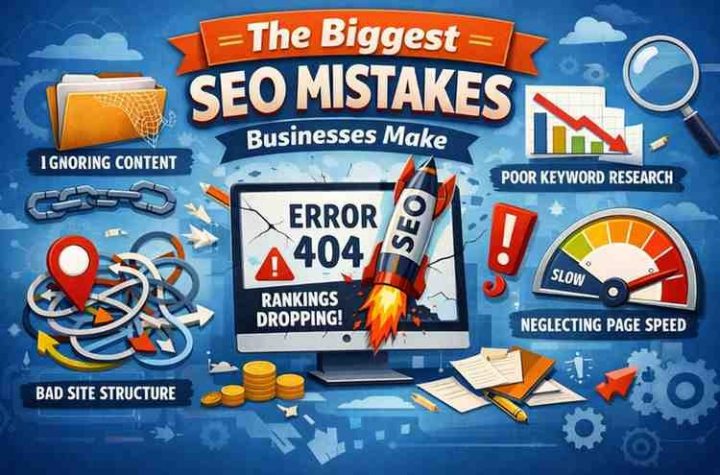
More Stories
SEO Services in India: A Comprehensive Guide to Sustainable Business Growth
Which business directory is best for SEO?
Types of SEO: What Every Business Should Know