
SEO Dashboard
SEO dashboard is a brief analytics report in your SEO tool that helps you track, measure, and report on your SEO performance. The goal of an SEO dashboard is to give you a quick and easy way to track your progress and identify areas that need improvement. There are many different types of SEO dashboards, but they all share some common features:
A list of keywords you are tracking:
This could be a list of keywords you are targeting with your SEO campaign or a list of keywords that are already ranking well for your website. This feature comes in handy when you want to track your progress or identify new keywords to target.
A list of your competitors:
This is a great way to see how you are performing in comparison to your competitors. It can also help you identify new opportunities to target. Competitor analysis is crucial to any SEO campaign, so this is a valuable feature to have in an SEO dashboard.
Your website’s current ranking:
This is a quick way to see how your website is performing in search engines. It can be helpful to track your progress over time or to identify which keywords you need to focus on.
Your website’s traffic:
This is a great way to see how much traffic your website is getting from search engines. It can be helpful to track your progress over time or to identify which keywords are driving the most traffic to your website.
Along with these above features, there are several other features that you might find in an SEO dashboard. However, these are the most common and essential features that you should look for in an SEO dashboard. On this note, lets’ look at how to use the SEO dashboard. Whether you opt for an SEO service packages or do the SEO by yourself, you need to know how to use it efficiently.
How to use the SEO dashboard correctly?
Using the dashboard shouldn’t have to be complicated. You should be able to easily understand what the dashboard is trying to show you. Follow these tips to use the dashboard correctly:
Setup your website correctly:
The first step to using the dashboard correctly is to set up your website correctly. This includes adding your website to the dashboard and configuring the settings. This will ensure that the dashboard is able to collect the data correctly.
Add your keywords:
The next step is to add your keywords to the dashboard as this will allow you to track your progress and identify new keywords to target. Moreover, ensure that you add the correct keywords so that you don’t track the wrong progress.
Add your competitors:
Adding your competitors to the dashboard will allow you to track their progress and identify new opportunities to target. This is a crucial step in using the dashboard correctly.
Configure the settings:
After you have added your website and keywords, the next step is to configure the settings. This includes specifying the timeframe and choosing the metrics that you want to track. Configuring the settings correctly will ensure that you are able to get the most out of the dashboard.
Wrapping up!
These were some quick and effective tips to use the SEO dashboard with the highest efficiency. If an SEO company shares your dashboard screenshots, you can then easily understand how your website is performing.

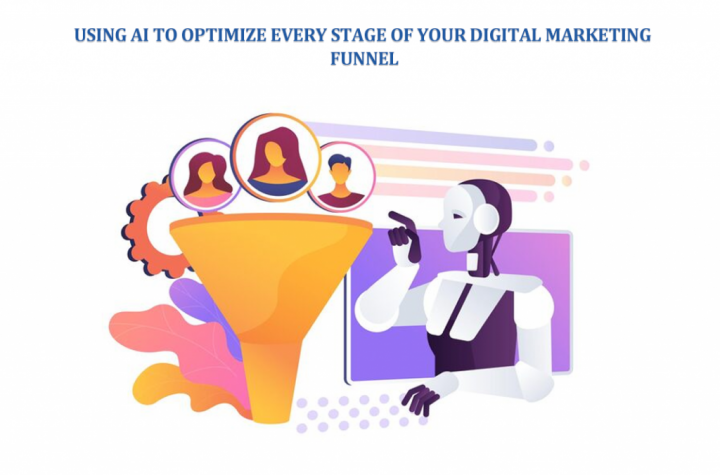


More Stories
Driving Online Growth for Businesses in the UAE Digital Landscape
Using AI to Optimize Every Stage of Your Digital Marketing Funnel
Best SEO Optimization Service for Google & AI Search Ranking