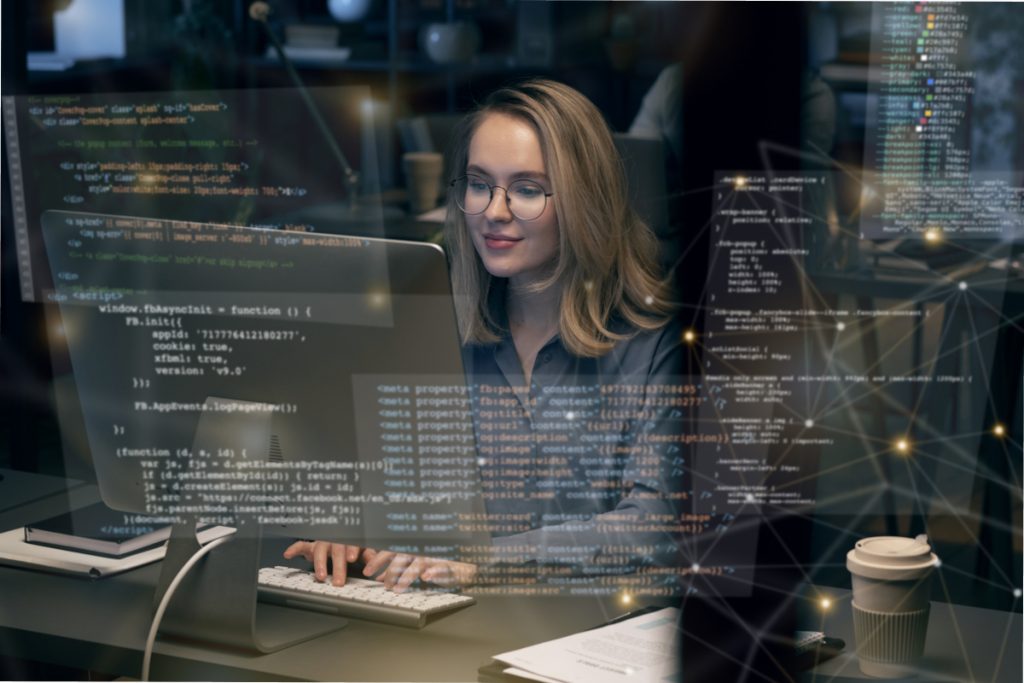
So, you’ve stumbled across n8n and you’re wondering if it’s worth your time. Short answer? Yes. Long answer? Depends on how deep you want to go with automation and how much time you’re ready to save.
Let’s not pretend like every workflow tool out there fits a developer’s mindset. Some are locked down, some are bloated, and others just get in the way. n8n gives you something better: flexibility, control, and the ability to integrate just about anything with everything.
This guide walks you through how developers can actually use n8n in the real world without turning every automation into a dev project of its own.
First Things First—What Even Is n8n?
n8n is a workflow automation tool. Think Zapier but open-source, and you don’t have to live with its limitations. You can build automated sequences (called workflows) that run when something happens—like a new email, a webhook event, a Stripe payment, or a Trello update.
Each step in a workflow is a node. You connect these nodes to build custom logic across apps, APIs, databases, and more. And yeah, you can write your own custom code inside too.
It’s like Lego for developers who hate doing repetitive stuff.
Why Developers Actually Use It
Let’s be honest—developers are already automating stuff using scripts, CRON jobs, bash files, or good ol’ Postman. So why bother with n8n?
Because:
- You don’t want to reinvent the wheel every time.
- You want automation that’s easy to update and scale.
- You want visibility—logs, UI, triggers—all in one place.
- You don’t want your business team asking you to build another “small script” every week.
n8n lets you build stuff once and let it run until you don’t need it anymore. No extra overhead. Just set it and forget it (but check the logs).
Real Stuff You Can Automate with n8n
If you’re just exploring n8n, here are a few real use cases developers are setting up in the wild:
- Sync data between tools — like when your CRM, support tool, and project tracker don’t talk to each other.
- Auto-post updates — from a database to Slack or Telegram or even Twitter.
- Webhook-based workflows — great for integrating 3rd-party services quickly.
- Database triggers — fire off actions when certain values change in your tables.
- Scheduled reports — pull data from multiple places and send it to your team every week.
Once you set these up, the workflows just run in the background—saving time and reducing human error.
When to Use Built-in Nodes vs Custom Code
n8n gives you both options: use prebuilt nodes (which connect to popular tools) or write your own JavaScript logic inside a Function node.
Here’s a simple breakdown:
- Use built-in nodes when your app is already supported and your logic is straightforward. Saves time.
- Use Function nodes when you need something specific or more complex—like data filtering, transformation, or conditional logic.
The sweet spot is usually a mix of both. Most workflows don’t need crazy logic. But when they do, the Function node’s got your back.
Hosting It Yourself? Read This First
One of the best things about n8n is that it’s self-hostable. That means full control over how and where it runs. But self-hosting also means you’re in charge of keeping it alive, secure, and updated.
Here’s what you’ll need to think about:
- Pick your setup: Docker is the easiest way.
- Set up environment variables: API keys, webhook URLs, etc.
- Watch your memory usage: long workflows can eat up resources.
- Don’t ignore error handling: add fail checks and alerts.
Or… if this feels like too much, some teams choose to hire n8n experts who set up the whole thing—from architecture to deployments to scaling it for production.
It’s not always worth spending hours figuring out why a webhook won’t trigger.
Best Practices When Building Workflows
If you want your n8n setup to survive more than one sprint, do this:
- Name your nodes properly. No one wants to debug “Node 23” two months later.
- Add comments. Explain the why, not just the what.
- Use sub-workflows. Break bigger tasks into smaller, reusable parts.
- Set up retries. APIs fail. Networks time out. Be ready.
- Log everything. You’ll thank yourself when debugging.
n8n makes it easy to get started, but building maintainable automations is a whole different game.
Not Just for Solo Developers
While n8n is great for individuals, it also fits well in teams. Especially product teams, data teams, and ops teams that need repeatable processes.
That’s where you might consider hiring someone who’s been around the block with n8n. Companies often hire n8n experts to handle things like:
- Workflow audits
- Scaling and optimization
- Integration with legacy systems
- Building reusable templates across departments
It’s the kind of help that keeps your developers focused on core product work while automation experts handle the workflows.
When You Shouldn’t Use n8n
Let’s keep it real. n8n isn’t always the right tool.
Don’t use it when:
- You need hard real-time processing at massive scale
- You have heavy-duty ETL pipelines (better to use tools like Airbyte or dbt)
- Your use case is 90% database work with minimal external API calls
- You don’t have the capacity to maintain a self-hosted tool
Use the right tool for the job. And if the job’s about stitching tools together in a way that’s visual, repeatable, and hackable—n8n fits.
Alright, Should You Learn It?
If you’re a developer who’s already doing API work or scripting repetitive stuff, picking up n8n is a no-brainer. It saves you time and makes your work easier to hand off or update later.
And if your team’s swamped with internal tool requests, or your marketing team keeps asking for “just one more automation,” then building a few reusable workflows might buy you some peace.
You don’t need to master every single node or feature. Just get comfortable with the basics, try out some real use cases, and decide how far you want to take it.
If time’s tight, it’s smart to hire n8n experts who already know the ins and outs. That way, your workflows go from idea to production without dragging you into every step.
Final Thoughts: Don’t Overthink It
n8n isn’t some massive platform you need weeks to learn. It’s pretty straightforward. Start small—maybe with a Slack alert or a webhook trigger—and grow from there.
If you’re already deep into scripting and integrations, this tool will feel like home. And if not? Still worth testing out.
Either way, whether you’re building quick hacks or setting up production-ready workflows, n8n gives you the tools. What do you do with them? That’s on you.
Just don’t be surprised when you start replacing half your CRON jobs with clean, visual flows.

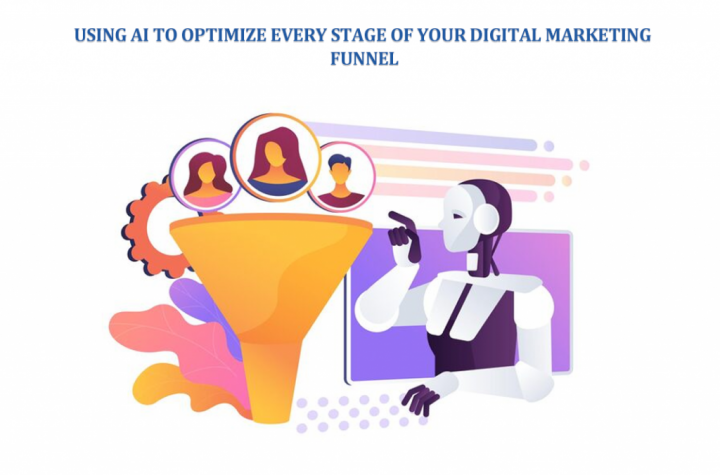


More Stories
Driving Online Growth for Businesses in the UAE Digital Landscape
Using AI to Optimize Every Stage of Your Digital Marketing Funnel
Best SEO Optimization Service for Google & AI Search Ranking