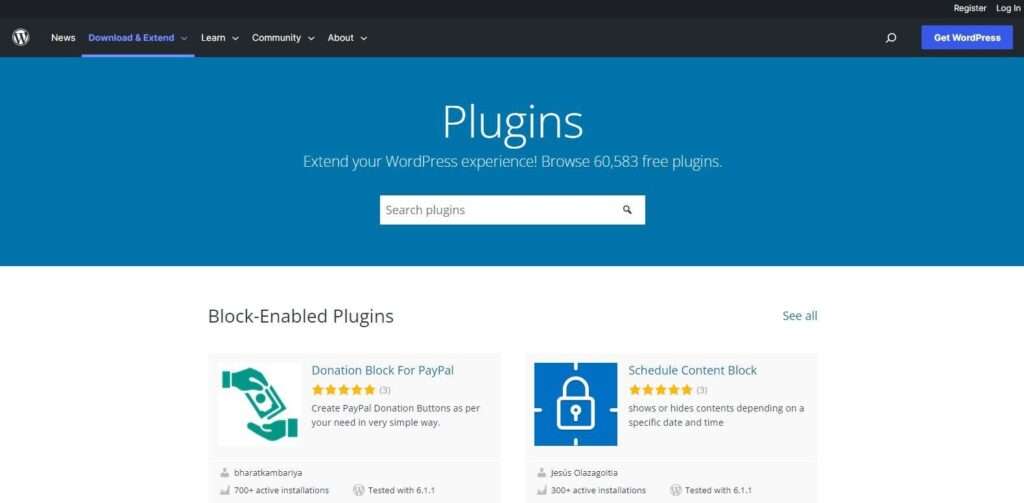
When it comes to adding new features and functionalities to your website, you have a few options.
You could hire a developer to write custom code, but that can be expensive and time-consuming.
Alternatively, you could install a plugin or copy and paste code snippets.
In this blog post, we’ll explore the benefits of each option and help you make an informed decision.
We’ll discuss the benefits of each option individually and thereby select the best option for building a successful blog for you.
So, what are we waiting for? Let’s start with exploring the ‘Plugin Installation’ first and then we will explore the benefits of adding code directly to your site.
Installing Plugins: Adding Functionality with Ease
Plugins are pre-built software components that can be easily installed into your website’s framework.
They offer a wide range of functionalities, from social media integration to custom forms, without requiring you to write a single line of code.
But why should you consider using a plugin? Here are the top reasons for the same below.
- Improved Functionality: Plugins are designed to add new features and functionalities to your website without requiring you to write any code. Whether you’re looking to add a contact form, or an e-commerce store, there’s likely a plugin that can do the job. There are SEO plugins to look after your Search Engine Optimization also.
- Time-Saving: Using plugins can save you time and effort since you don’t have to spend hours coding new functionalities from scratch. Instead, you can simply install the plugin and configure its settings to meet your needs.
- Easy Maintenance: Plugins usually come with support and updates, ensuring that they continue to work seamlessly with your website. This means you don’t have to worry about maintaining the code yourself.
- Compatibility: Plugins are designed to work with specific website frameworks, ensuring compatibility with your website. This means you can be confident that the plugin will work as intended and won’t cause any issues with your website.
- Community Support: Plugins usually have a community of users who can provide support and help troubleshoot any issues you may have. This means you don’t have to rely solely on the plugin developer for help and support.
- User-Friendly: Most plugins come with a user-friendly interface and detailed documentation, making it easy for even beginners to use them effectively. This means you don’t have to be a coding expert to add new functionality to your website.
However, it’s important to note that using too many plugins can slow down your website’s load time, which can negatively impact user experience. Additionally, some plugins may not work well together, leading to compatibility issues.
Code Snippets: Customizing Your Website
Copying and pasting code snippets is a popular option for those who have some coding experience and are looking for a quick and easy way to add functionality to their website.
This option involves manually inserting code into your website’s framework. But why would you choose this option over installing a plugin?
- Flexibility: With code snippets, you have complete control over the code that runs on your website. This means you can customize the functionality to meet your specific needs.
- Cost-Effective: Since you’re not paying for a plugin or developer, using code snippets can be a cost-effective option.
- Quick and Easy: If you’re familiar with coding, copying and pasting code snippets can be a quick and easy way to add new functionality to your website.
- Customization: With code snippets, you have the ability to completely customize the functionality to meet your specific needs. This means you can create a unique user experience that is tailored to your website’s specific requirements.
- Efficiency: With code snippets, you have the ability to write highly efficient code that is optimized for your specific needs. This means you can create faster-loading and more efficient websites, which can improve the overall user experience.
However, it’s important to note that if you’re not familiar with coding, copying and pasting code snippets can be risky. Even a small mistake can cause issues with your website, so it’s important to proceed with caution.
Which Option is Right for You?
Ultimately, the option you choose will depend on your specific needs and skill level.
If you’re looking to add new functionality to your website quickly and easily, a plugin may be the way to go. On the other hand, if you’re comfortable with coding and want complete control over the functionality, copying and pasting code snippets may be the better option.
Whatever you choose, be sure to do your research and proceed with caution to avoid any issues with your website.




More Stories
Buy Best Bulletproof VPS Email Server | Time4Servers Technologies
SEO Content Trends 2024: Crafting Human-Algorithm-Friendly Content
Crack the Code to Online Success: Exploring Chester’s SEO Agency